Huntr Blog
How to Add Resume to LinkedIn: 3 Methods and Best Practices
January 13, 2025
Your LinkedIn profile and your resume both work together to help connect you to new employment opportunities. If you’re actively searching for a job, you might’ve recently created a resume and are ready to share it on LinkedIn. Are you wondering how to add your resume to LinkedIn? This article will show you three easy methods: adding your resume to LinkedIn’s Featured section, using Easy Apply for job applications, and creating a LinkedIn post with your resume.
Build your resume with LinkedIn
Sign up for Huntr to import your LinkedIn profile into your resume with ease.
Methods to Add Your Resume to LinkedIn
Incorporating your resume into your LinkedIn account can significantly enhance the effectiveness of your job hunt. This allows you to display your professional abilities and history to a broad audience. Several methods are available to add your resume to LinkedIn, each designed to attract recruiter attention or make the job application process more efficient.
Possessing an account on LinkedIn not only bolsters your career but also expands your networking horizons. Adding your resume to LinkedIn increases your chances of gaining opportunities. You have three viable options: upload and showcase it within the Featured section of LinkedIn, utilize Easy Apply when submitting job applications directly through LinkedIn, or craft a post that includes an attachment or mention of your resume.
Add a Resume to the Featured Section
One of the most straightforward ways to add your resume to LinkedIn is by adding it to the Featured section of your profile. This section lets you showcase your resume prominently, making it easily accessible to recruiters and hiring managers. Before adding your resume, remove any contact information to maintain your privacy.
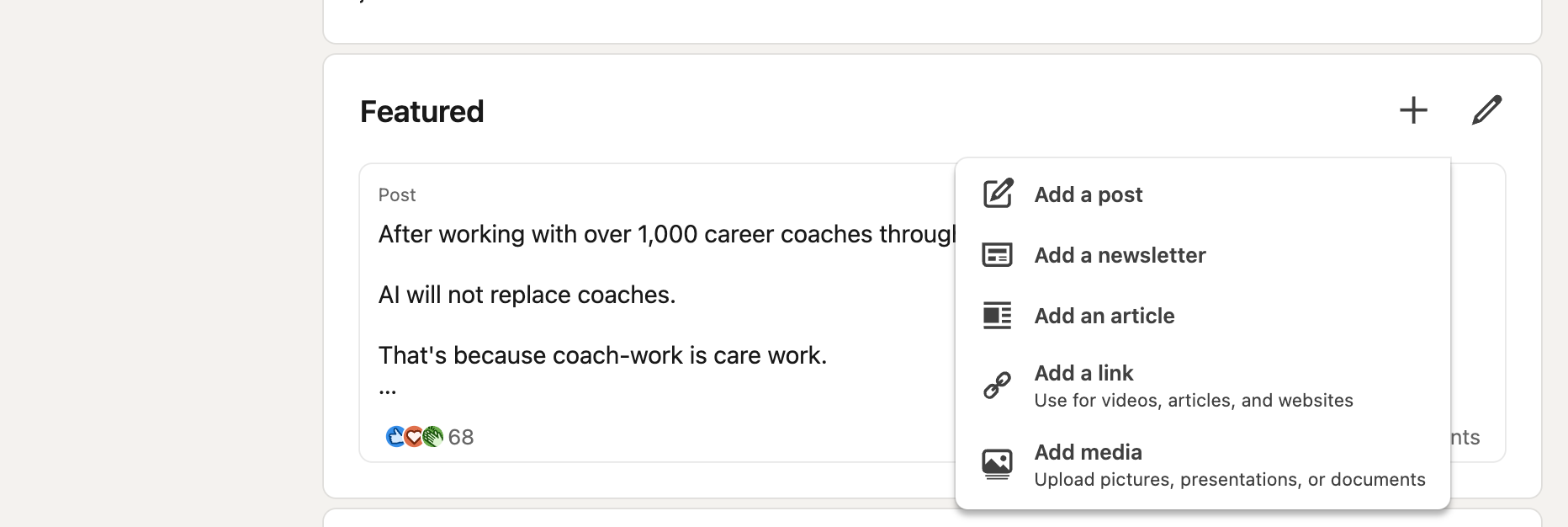
Navigate to your profile page, scroll to the Featured section, and click “Add Media.” Select your resume file and click “Done” to finalize the process. After that, you can upload your resume to complete your profile.
This approach makes your resume visible and aligns it with your professional achievements and highlights on your profile.
Use Easy Apply for Job Applications
The Easy Apply feature on LinkedIn transforms the job application experience by enabling rapid submissions with resume uploads and pre-filled essential fields. It simplifies applying for various job postings by eliminating the need to enter your details repeatedly.
When you come across desirable job listings, select “Easy Apply,” complete all required information, and upload your resume. Your LinkedIn resume will be saved in the platform’s system, making subsequent applications more streamlined and less time-consuming.
LinkedIn updates your application status by notifying you when a job poster has downloaded your resume. This keeps you updated throughout every phase of the process.
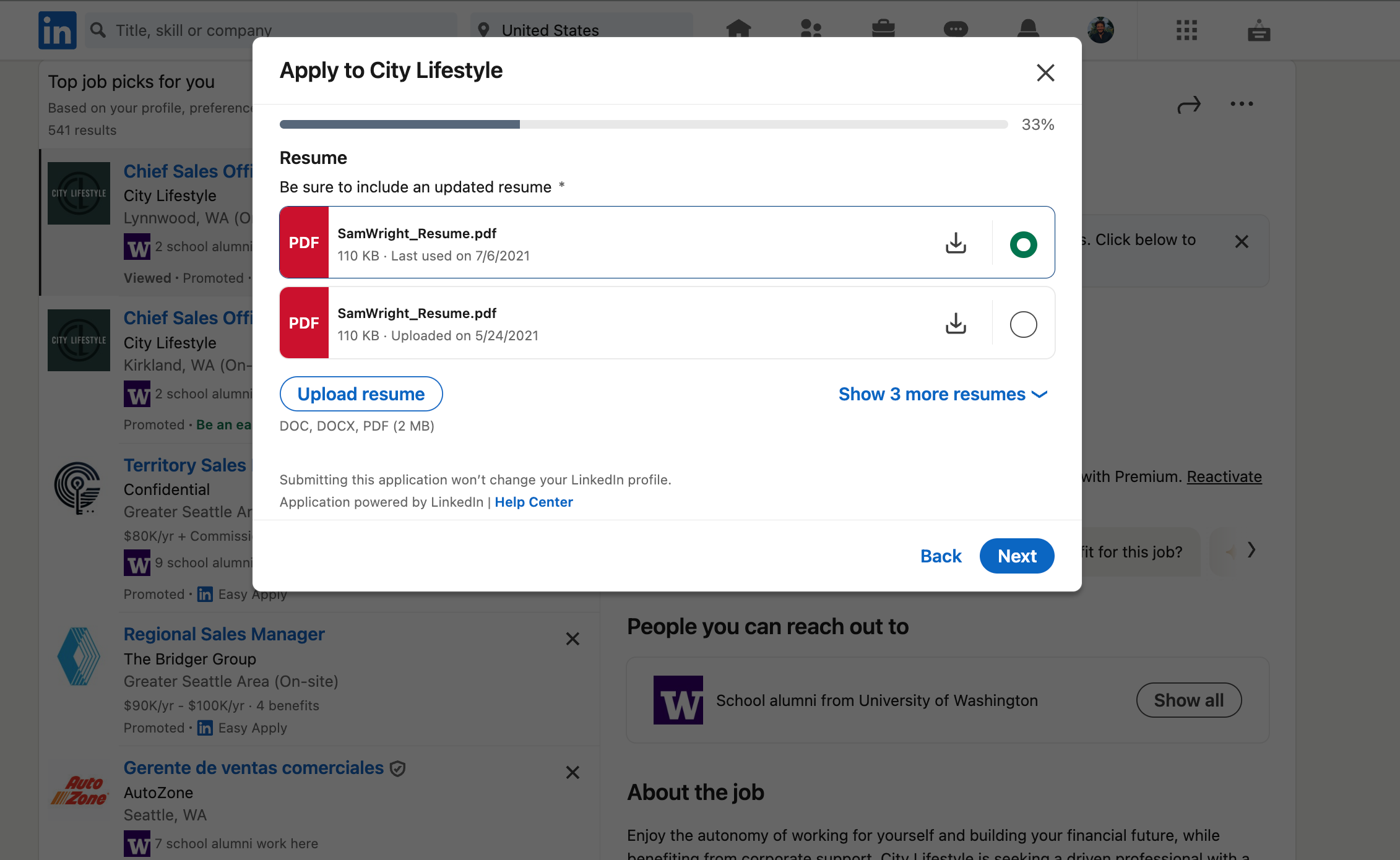
Create a Post with your Resume
To enhance your online presence, consider sharing your resume on LinkedIn by creating a post. Navigate to the top of your LinkedIn feed and click “Start a Post,” then choose the note icon to upload the file containing your resume. Before uploading, omit any personal contact details you prefer not to disclose publicly.
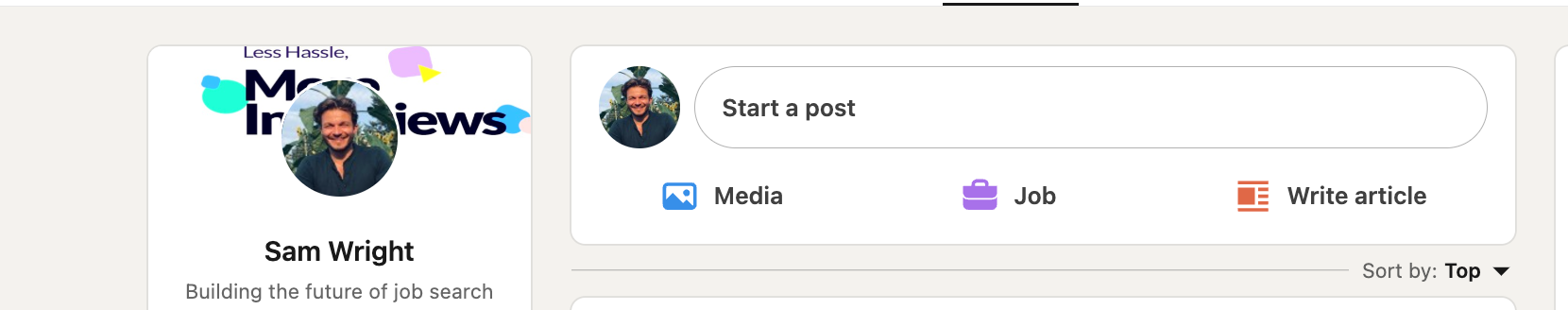
When you add your resume to LinkedIn, it broadens your exposure to headhunters and prospective employers. After posting, viewers can view and download your resume directly from that post—this can significantly boost the likelihood of capturing their attention.
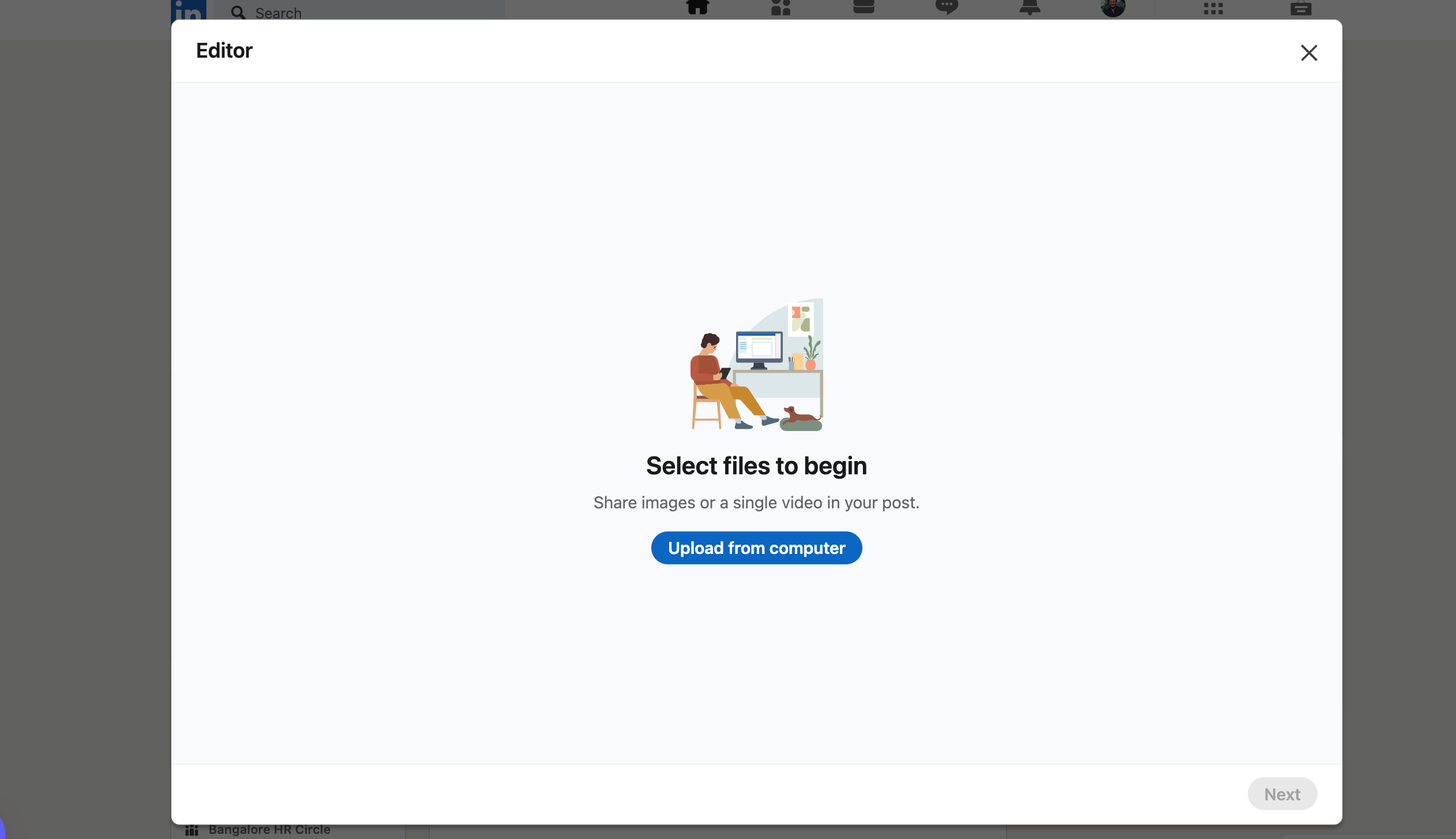
Optimizing Your LinkedIn Profile Like a Resume
Your profile is a powerful resume, bolstering your professional reputation and displaying the breadth of your connections. By consistently updating it with fresh achievements, you maintain an up-to-date depiction of your career progression that is attractive to prospective employers. It’s beneficial for your profile to mirror the sector in which you desire employment so that it draws pertinent job prospects. An optimized LinkedIn profile can significantly enhance job searching by increasing your visibility to recruiters and facilitating the application process. You can even view your LinkedIn profile as someone else to understand how others perceive your experience and presentation.
Concentrate on your work history, academic background, abilities, and recommendations from others to enhance your LinkedIn presence. These aspects will form a detailed and enticing portrait of you for talent scouts.
Highlighting work experience and education
Ensure your LinkedIn profile reflects your resume and effectively showcases your abilities and past experiences. Detail specific responsibilities, successes, and academic credentials to emphasize the breadth of your employment history. Include measurable accomplishments to underscore the tangible contributions made in former positions.
For increased authenticity on LinkedIn, associate every job title with its official company page. Use compelling action words to vividly convey your achievements, and maintain a uniform structure throughout to improve ease of reading.
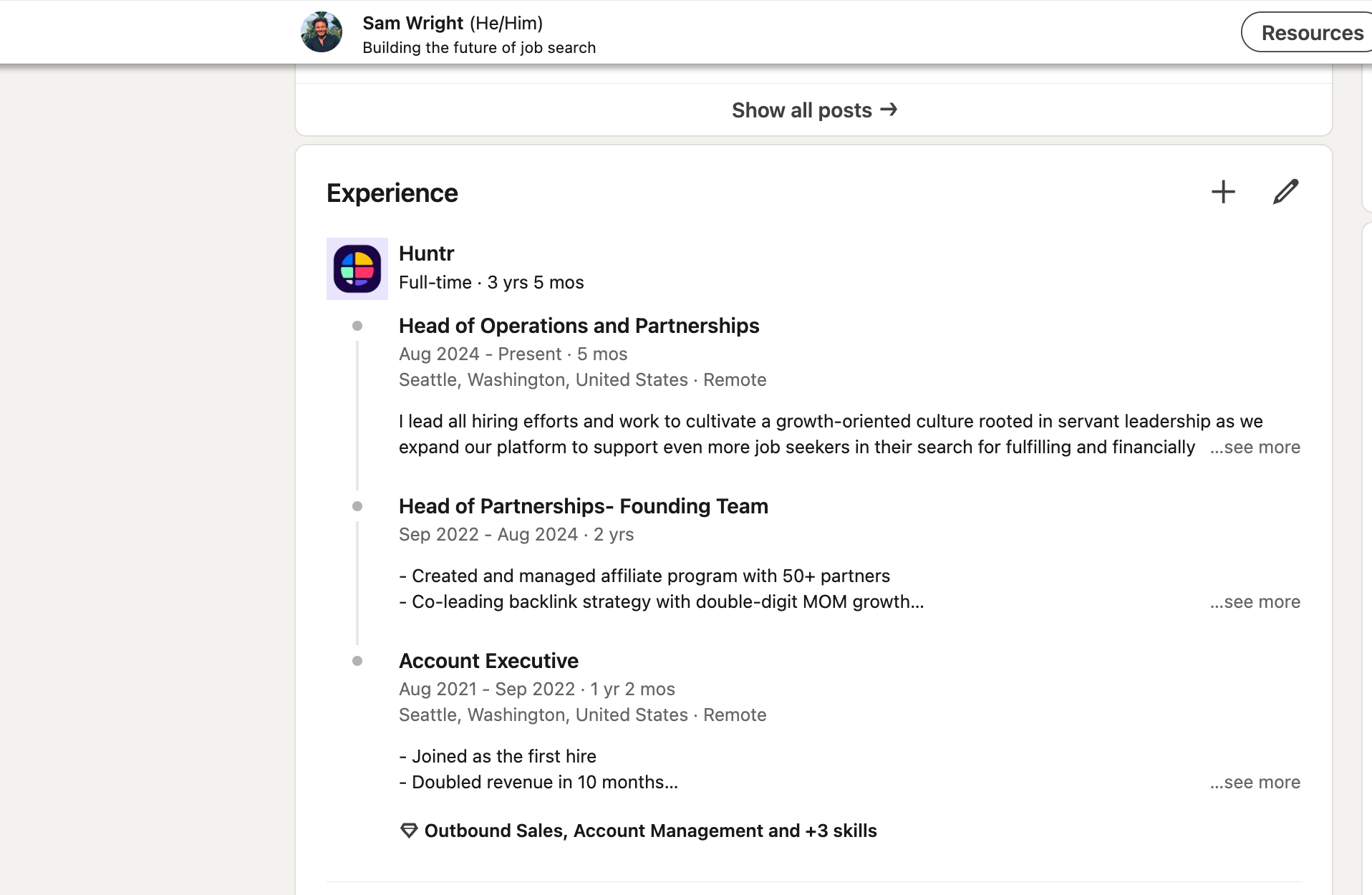
Adding relevant skills and endorsements
Displaying pertinent skills on your LinkedIn profile showcases your proficiency and draws the attention of prospective employers. Having those skills endorsed by peers and managers bolsters your legitimacy in the eyes of hiring professionals.
To augment endorsements, engage with connections within your network, reciprocate endorsements, and request them from others mutually. Possessing a comprehensive profile that includes relevant competencies accompanied by robust endorsements can significantly enhance how appealing you are to recruiters.
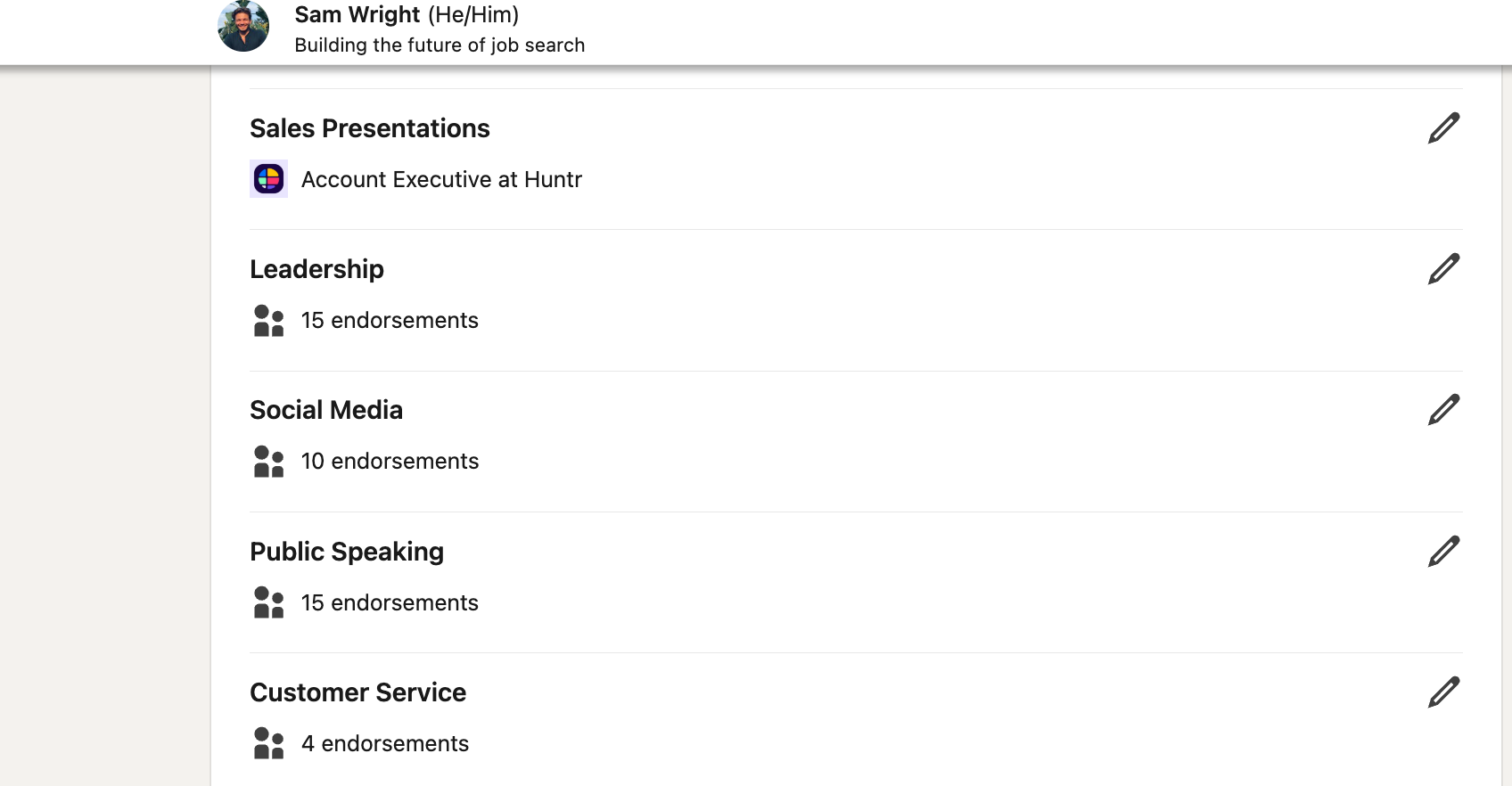
Job Application Settings on LinkedIn
Managing your job application settings on LinkedIn is crucial for a streamlined job search experience. By customizing these settings, you can control how your resume is used, track your job applications, and optimize your job-seeking preferences. This ensures your LinkedIn account is tailored to your career goals and enhances your visibility to potential employers.
Navigating to Job Application Settings
To access and manage your job application settings on LinkedIn, follow these simple steps:
- Log in to Your LinkedIn Account: Log into your LinkedIn account. Then, click on your profile picture at the top right corner of the homepage.
- Access Settings & Privacy: From the dropdown menu that appears, select “Settings & Privacy.” This will take you to a page where you can manage various aspects of your LinkedIn account.
- Navigate to Data Privacy: In the left-hand sidebar, scroll down to find the “Data Privacy” section and click on it. This section contains all the privacy-related settings for your LinkedIn account.
- Select Job Seeking Preferences: Under the “Data Privacy” section, look for “Job Seeking Preferences” and click on it. This will open up a range of options related to your job search activities on LinkedIn.
- Manage Job Application Settings: Click “Job Application Settings.” Here, you can manage your resume uploads, view your job application history, and adjust other job-related settings to suit your preferences.
By following these steps, you can ensure that your job application settings are optimized for your job search, making it easier to apply for jobs and track your applications. This customization helps you stay organized and increases your chances of landing your desired job.
Advantages when you add your Resume on LinkedIn
Incorporating your resume into your LinkedIn profile can bring many benefits, notably heightened exposure and expedited job application experience. An impeccably tailored LinkedIn presence may result in better suggestions for employment opportunities and expanding professional connections, elevating your career prospects. The platform provides diverse options for sharing your resume, making the application process more streamlined and effective.
Exploring the world. The advantages of having your resume on LinkedIn include attracting recruiter attention due to better visibility and simplifying the steps in applying for jobs. This leverage offered by LinkedIn is essential during the pursuit of new employment ventures.
Increased visibility to recruiters
Transferring your resume onto LinkedIn elevates its exposure to recruiters and makes it accessible for download, thereby improving the likelihood of capturing the attention of potential employers and hiring managers. Ensuring your resume is positioned in the Featured section is vital, as recruiters frequently check this area for resumes they can download.
Refining your LinkedIn profile is key to increasing your visibility in search results, heightening your presence among recruiters, and expanding your access to job prospects.
Streamlined job application process
The Easy Apply function on LinkedIn streamlines the job application process by automatically populating your details. This efficiency allows job seekers to submit applications for various positions without inputting their information each time.
LinkedIn's search feature offers various filters, such as type of job, expected salary bracket, and level of experience required, to help candidates narrow down potential jobs more precisely. After applying to Easy Apply, clicking on a particular job title gives access to comprehensive information about that position—covering aspects like responsibilities, qualifications needed, and where it’s based—to ensure applicants have all necessary insights before moving forward with an application.
Getting Noticed on LinkedIn
Simply adding your resume to LinkedIn isn’t sufficient to make a mark. To increase the chances of being discovered by recruiters, you must improve your profile’s search visibility. Enhancing your profile with sought-after skills is crucial, as it attracts recruiters who are looking for candidates with specific capabilities.
We should dive into essential tactics for amplifying your presence on LinkedIn. These include embedding pertinent keywords within your content, using tools designed for resume optimization, and ensuring that industry preferences and geographical locations align with your offerings to draw attention from potential employers scouting these areas.
Incorporating relevant keywords
Incorporating specific terms from job listings into your profile can significantly enhance its appeal to hiring professionals. Adding pertinent keywords to your profile's summary and experience areas can attract more relevant recruiters to your field.
It is crucial to strategically embed these keywords to ensure that searches related to the positions you aspire to lead to your profile.
Utilizing Resume Optimization Tools
Platforms such as Huntr can optimize your resume to match the job description better, boosting the efficacy of your application. These tools recommend adjustments that align closely with job descriptions, increasing their suitability for applicant tracking systems (ATS).
Employing templates designed to be friendly to ATS can increase your probability of successfully navigating these systems, making it easier for hiring managers to discover your profile. By tailoring your resume for optimal ATS performance, you enhance the likelihood that potential employers will take note of you.
Preparing Your Resume for LinkedIn
Crafting an eye-catching and professional resume for your LinkedIn profile is essential to attracting potential employers' attention. Tools such as Huntr offer many options for creating a distinguished resume that captures immediate interest. Take time to learn about these platforms to utilize their capabilities fully.
Adopt best practices, including straightforward resume formatting and succinct wording, to improve the professionalism and clarity of your resume. We’ll discuss selecting the optimal file format and writing an engaging summary to enhance your LinkedIn presence.
Choosing the proper file format
The recommended file formats for uploading your resume to LinkedIn are Microsoft Word or PDF. LinkedIn accepts PDF, DOC, and DOCX files with a maximum size of 5 MB.
Choosing the correct format ensures your resume maintains its structure and readability for recruiters and hiring managers.
Crafting a compelling summary
A strong LinkedIn summary should reflect your professional journey and complement your resume. It’s a digital elevator pitch that concisely encapsulates your professional goals and key achievements.
The first three lines of your LinkedIn summary are crucial as they are visible before expansion. Ensure these lines are engaging and informative to capture the reader’s attention.
Summary
Adding your resume to LinkedIn can offer many benefits, including heightened exposure and an efficient job application process. By refining your LinkedIn profile and leveraging the platform’s functionalities adeptly, you can significantly improve your job hunt and capture the attention of hiring managers. Initiate these strategies outlined in this article now, and observe as your professional prospects expand. Remember that a diligently curated LinkedIn profile is a formidable instrument for your vocational pursuits. Huntr is a job search tool that allows you to build your resume with your LinkedIn profile, access mock interview questions, and write tailored resumes and cover letters. Sign up for Huntr today.
Get More Interviews, Faster
Huntr streamlines your job search. Instantly craft tailored resumes and cover letters, fill out application forms with a single click, effortlessly keep your job hunt organized, and much more...
AI Resume Builder
Beautiful, perfectly job-tailored resumes designed to make you stand out, built 10x faster with the power of AI.
Next-Generation Job Tailored Resumes
Huntr provides the most advanced job <> resume matching system in the world. Helping you match not only keywords, but responsibilities and qualifications from a job, into your resume.
Job Keyword Extractor + Resume AI Integration
Huntr extracts keywords from job descriptions and helps you integrate them into your resume using the power of AI.
Application Autofill
Save hours of mindless form filling. Use our chrome extension to fill application forms with a single click.
Job Tracker
Move beyond basic, bare-bones job trackers. Elevate your search with Huntr's all-in-one, feature-rich management platform.
AI Cover Letters
Perfectly tailored cover letters, in seconds! Our cover letter generator blends your unique background with the job's specific requirements, resulting in unique, standout cover letters.
Resume Checker
Huntr checks your resume for spelling, length, impactful use of metrics, repetition and more, ensuring your resume gets noticed by employers.
Gorgeous Resume Templates
Stand out with one of 7 designer-grade templates. Whether you're a creative spirit or a corporate professional, our range of templates caters to every career aspiration.
Personal Job Search CRM
The ultimate companion for managing your professional job-search contacts and organizing your job search outreach.

