Huntr Blog
9 Best Resume Builders of 2025: Pros and Cons
November 21, 2024
Building a resume from scratch can be too much work that isn’t worth the hassle. Using resume builders helps you design a beautiful resume, with the right content, and tailored for your job allowing you to land more interviews and hopefully score the offer you’ve always wanted for yourself. By using a resume builder, you’ll have access to professionally designed resume templates, AI functionality, and personalized resume feedback so you can stand out among other job seekers during your job search. This post will highlight some of the best resume builders of 2025 and includes pros and cons for each.
Want to use the best resume builder?
Sign up for Huntr to build your resume, get feedback and a little AI help, and more.
9 Best Resume Builders of 2025: Pros and Cons
1. Huntr
If you’re looking for one of the best resume builders of 2025, you’ll want to turn your attention to Huntr. For years, Huntr was known as one of the leading job trackers in the job search space. Today, Huntr now has a resume builder with a resume checker that grades your resume, a resume tailor that highlights keywords to match them with your job listing, and a whole suite of AI tools, like an AI cover letter generator, mock interview questions, follow up email templates, and more. Huntr is a resume builder with an entire collection of other job search tools to help you land your next role faster. Huntr’s resume templates are professionally designed to help you present your work experience in the best way possible. Popular career blogger Optim Careers ranked Huntr number one on his own list of the best AI resume builders on the market.
Pros:
- Maximized with AI functionality to help you write your resume
- Includes a resume checker which grades your resume based on its content, completion, and other elements
- ATS-friendly
- Resume designs that are beautifully designed and professional
- Easy to tailor your resume to jobs with keyword, qualifications, job title, and responsibilities matching
- Store countless job tailored resumes in one place
- Easy to download your resume as a PDF in one click
- Comes with a whole suite of other important job search tools
- Easily import your LinkedIn job details into Huntr
Cons:
- Since designs are made to be professional, you won’t find charts or graphs in them if you needed them
- There is a cost associated with the tool, but it’s still cheaper than hiring a resume writer and there is a ton of functionality to give you the same feedback a person would
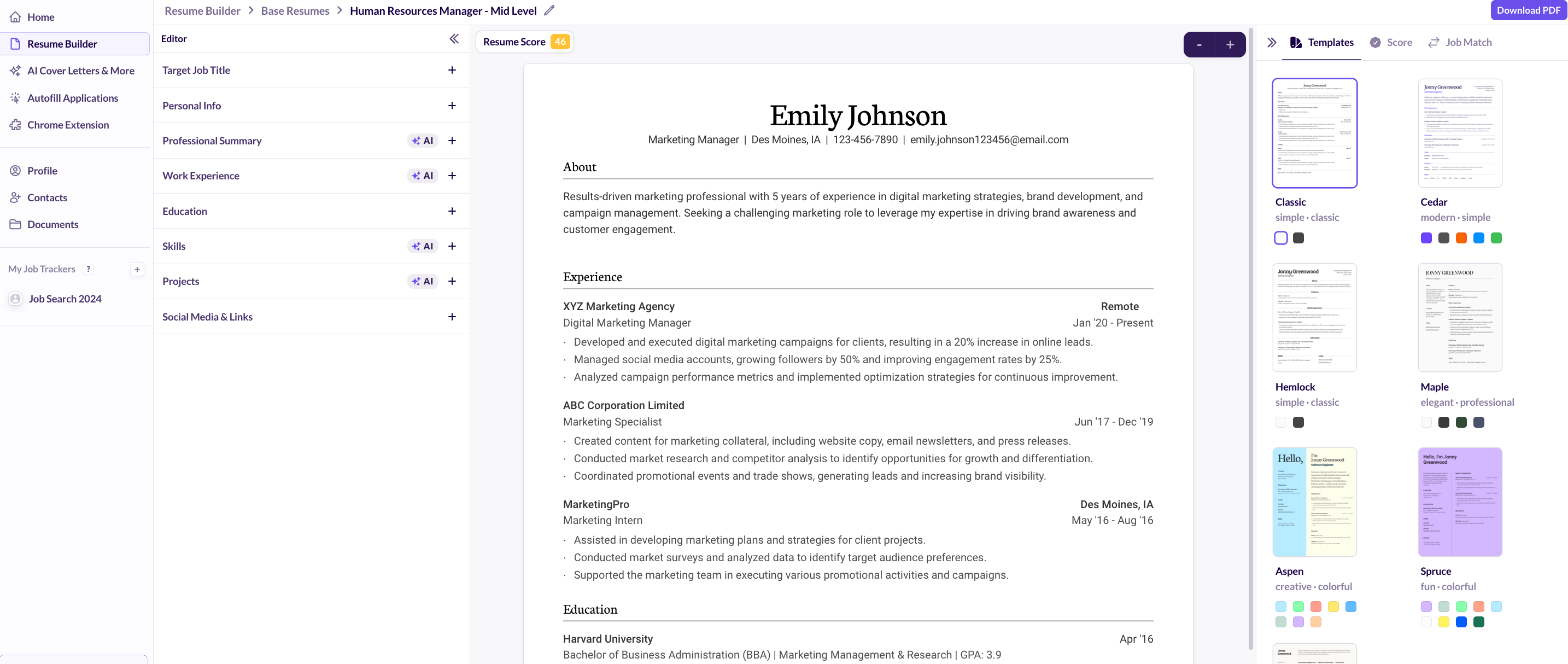
2. Canva
Unlike traditional resume builders, Canva is actually a design tool that allows you to build a resume. As a result, the focus of the resume is on the design. While Canva has many resume designs to choose from, a lot of them are overly quirky, which isn’t practical to use for a professional job. You probably don’t want to use a design with flower graphics for a job as a lawyer. The resume designs on Canva are best for teenagers or creative industry professionals. The main value of Canva as a resume builder is that you’ll be able to drag and drop your content anyway you want, allowing you to truly customize your resume your way. If you’re competent in Canva design, you might even choose to use the platform to design your own resume from scratch.
Pros:
- You can print your resume design using Print with Canva
- 100% customizable
- Easy to download as a PDF
Cons:
- Countless tacky resume designs to sift through
- Many resume templates include photos, which isn’t recommended for use in the US, UK, and Australia
- The designs aren’t rigid so it’s more likely that you’ll make formatting mistakes
- Many of the designs focus on the visual elements rather than work experience, making it less practical for a professional with a ton of experience under their belt
- Hard to sift through the collection of resume templates to find a standard resume template
- Finding icons that match the aesthetic can be hard if wanting a different icon
- There’s no page two design in the same aesthetic in case the content carries over to a second page
- The best designs are gated under a paid plan
- Can’t download as a Word Doc
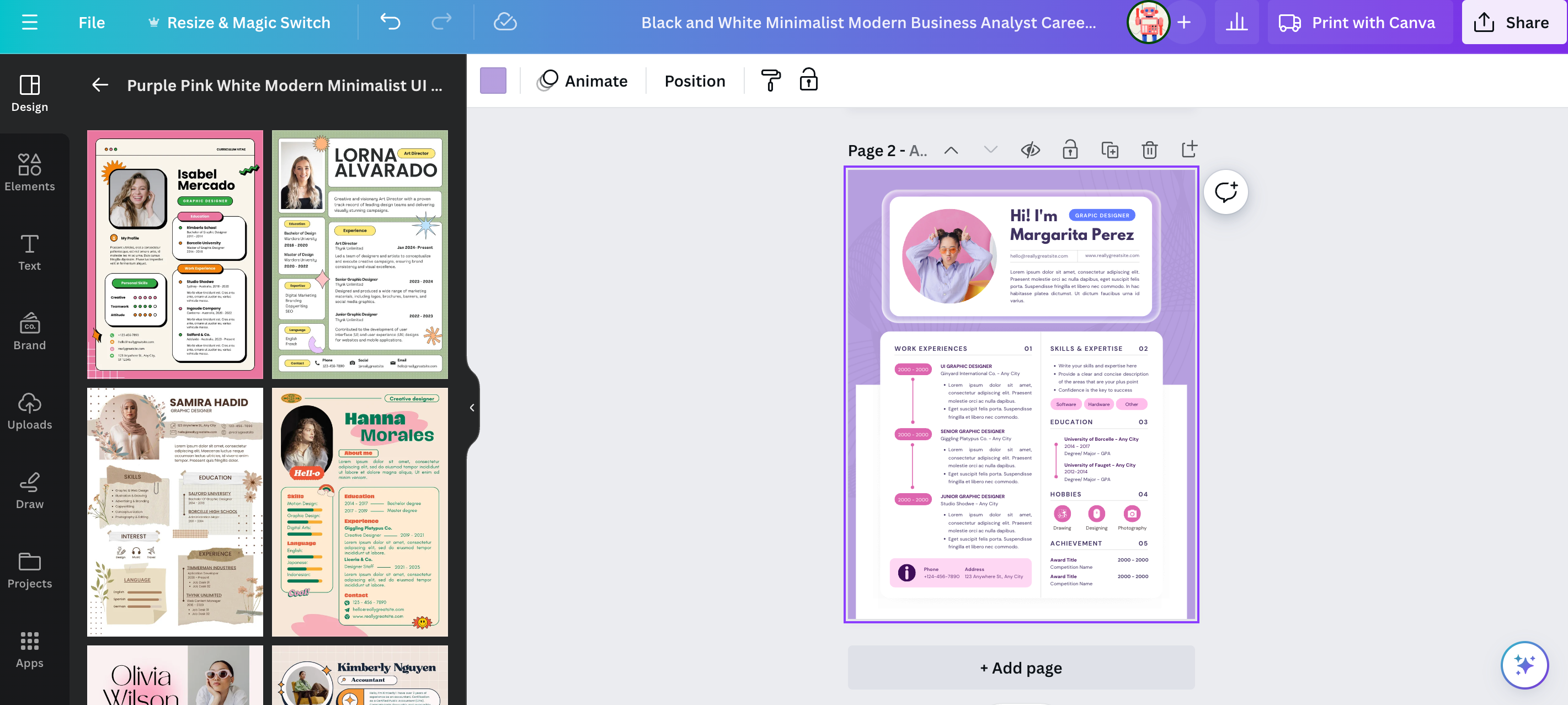
3. LinkedIn
The LinkedIn resume builder is an easy way to create a resume. Since you use LinkedIn to add all your job details, you’ll be able to click a few buttons for a ready-made resume to be created. The main downside is that it looks more like a print out of a LinkedIn profile rather than a professionally-designed resume, so while it can be helpful in desperate situations, the format isn’t ideal. It also doesn’t add your phone number to your resume, which is kind of unhelpful if you’ve got to do phone interviews. You’ll need to do a ton of modifying on it to remove most of your work history because it adds all of your jobs you’ve ever had posted about on LinkedIn. It also draws attention to your LinkedIn profile, which is helpful if you’re active on the platform, but could be negative if you aren’t an active user or post critical content in comments.
Pros:
- Free to use
- Adds all your LinkedIn content into a resume, such as work experience, education, and skills
- Has a small keywords list you should add to your resume if applying for a specific role
Cons:
- Only one resume template and it’s unattractive
- Includes company logo on resume, which isn’t a standard practice
- Adds your entire LinkedIn profile history, which isn’t ideal for a resume, so you’ll need to modify a lot
- Adds your most common skills, which might have been upvoted in a previous job or a different kind of role and so is irrelevant to the current job
- Lacks a cohesive design for multi-page resumes, only adds your name to the footer
4. Zety
One of the best resume builders is Zety. As it has AI functionality, it’s a go-to choice for a ton of people. However, a quick look at customer reviews shows that customers often feel “scammed” by Zety financially. People often create a resume during a free trial trying to cancel the subscription, only the subscription button doesn’t work and they end up stuck paying for a subscription they thought they canceled months earlier. As a resume builder, their tool works great. Their customer support, on the other hand, could use some work which ultimately creates a bad user experience despite having a good selection of resume designs that are color-customizable.
Pros:
- Color customizable in 24 different colors
- Many resume designs
Cons:
- Only have a 14 day trial, with no warning of trial expiring
- Doesn’t accept some popular forms of payment, such as CashApp
- Can’t download your resume until you pay
- Many customers complain about cancellation button not working and needing to contact support to cancel plan
- Must complete your resume in a predetermined order
- Automatically adds AI content to your resume that might not be the best fit
- Some of the AI bullets include placeholder text when the information is already provided
- The resume builder is a bit buggy and sometimes crashes (it crashed during testing)
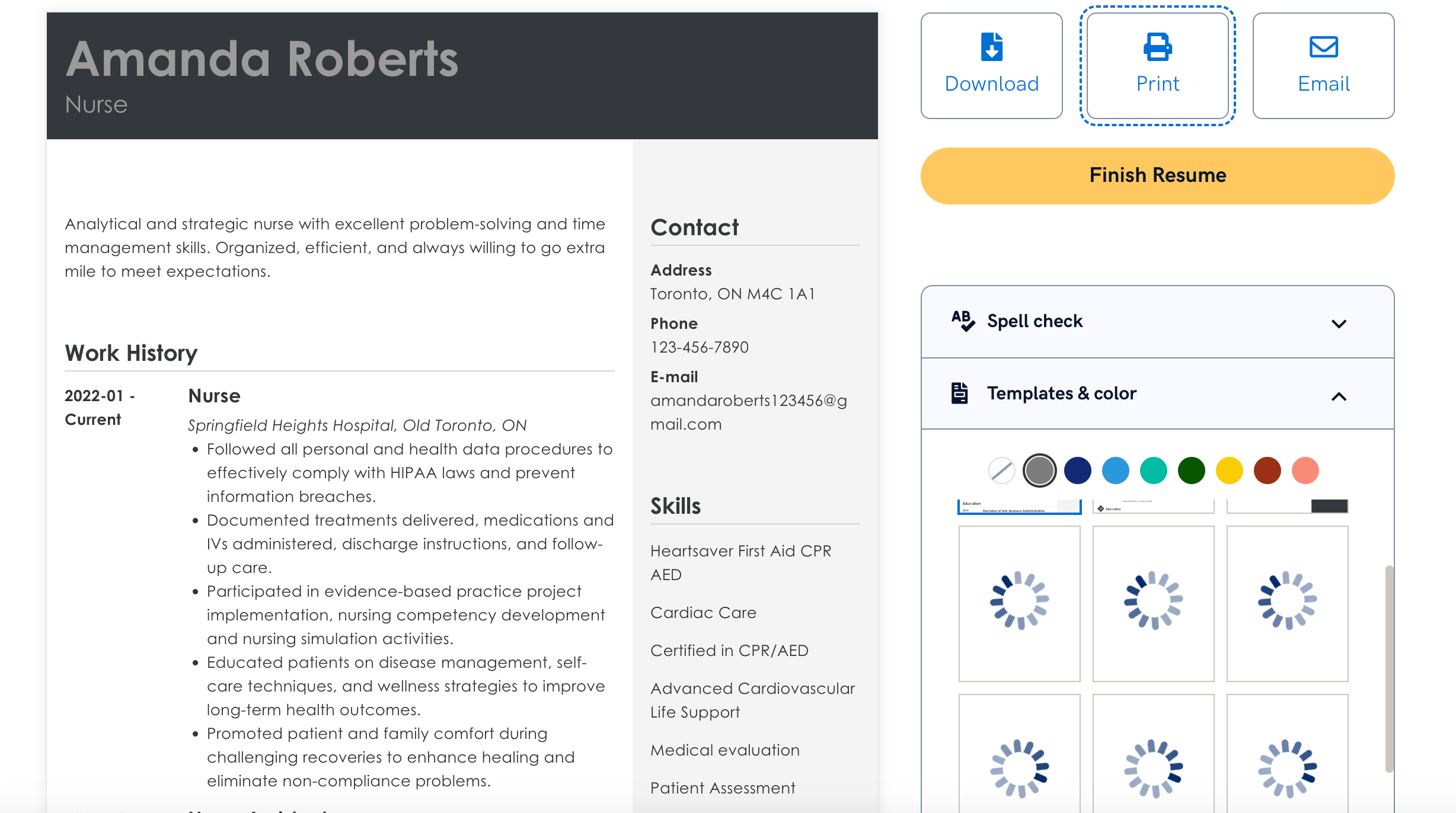
5. My Perfect Resume
My Perfect Resume has a very similar resume builder to Zety. Reviews about being “scammed” aren’t unusual with My Perfect Resume. People find themselves getting hooked onto a monthly subscription after downloading their resume and completing their use of the product. Support often feels unreachable, as one review in March 2024 claimed, “I have sent 100 emails to explain [to] me why they have charged me they are not even replying to me.”
Pros:
- Color customizable
- Can select templates with or without photos
- Can select templates with one or two columns
Cons:
- Uses same resume builder tool as Zety
- Too easy to make a 100% AI resume, which might get overlooked by recruiters
- No resume grading or tailoring features
- Expert recommended doesn’t appear to be tailored to your own experience
- Asks to add languages to your resume, which isn’t a standard practice
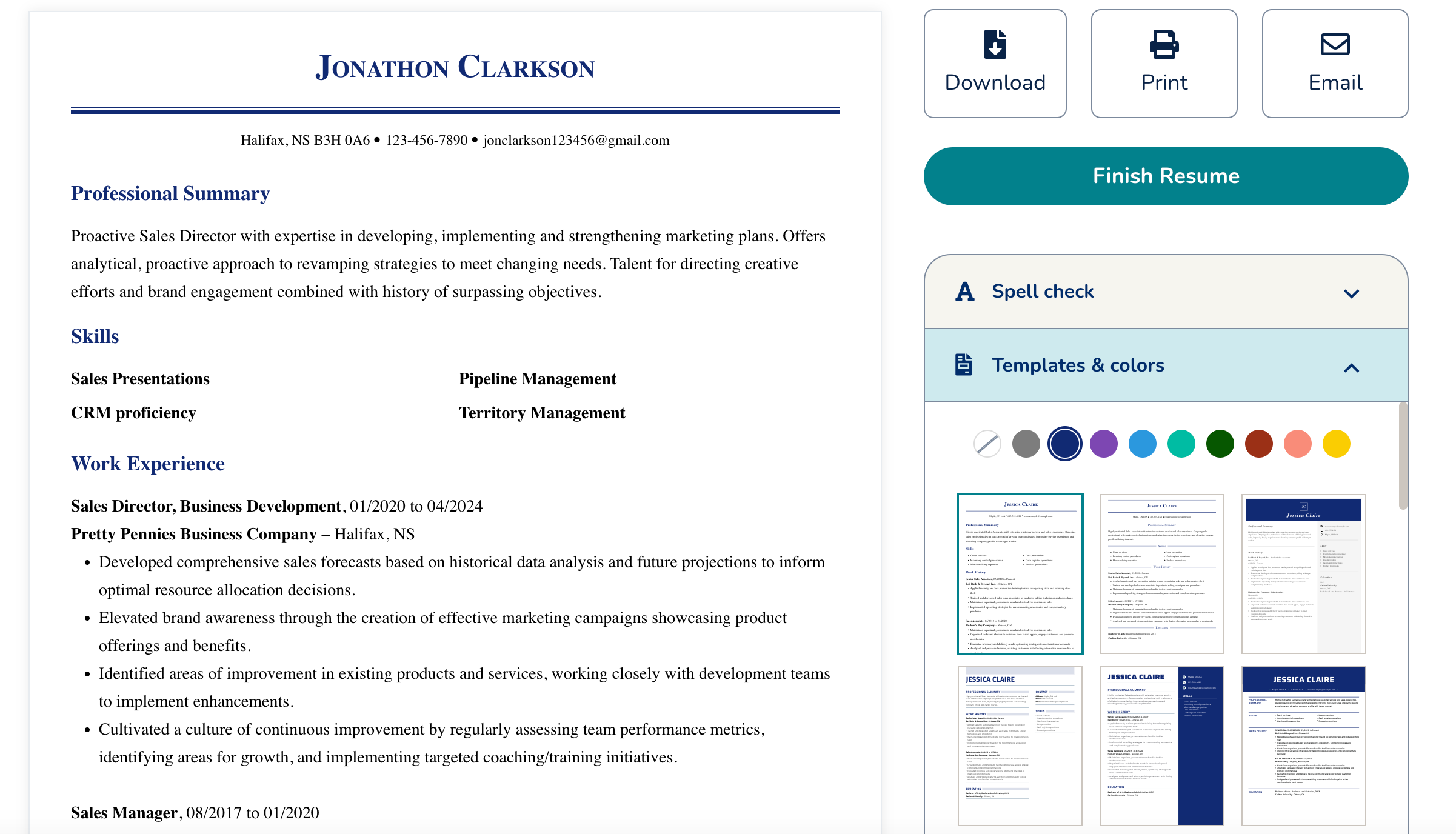
6. Indeed
As a popular job board, Indeed is known for helping people find jobs by showcasing popular jobs online for them to apply to. They’ve built a pretty simple resume builder that has an easy to use design, includes professional templates, and that people can use to apply to jobs. The interface is a little wonky to use, but usable. Some functionality like asking to include the years of experience for skills, just takes up valuable keyword space, and the color customizations include a weird selection of colors like browns, baby blue, and gold whereas they don’t have many feminine colors.
Pros:
- Easy to use
- Professional resume templates
- Connected to a popular job board
Cons:
- You need to fill in placeholder information making the design more rigid
- Skills section asks for years of experience
- Some designs have icons on them which take up too much space
- Color customizations includes a strange selection of colors that lean more masculine
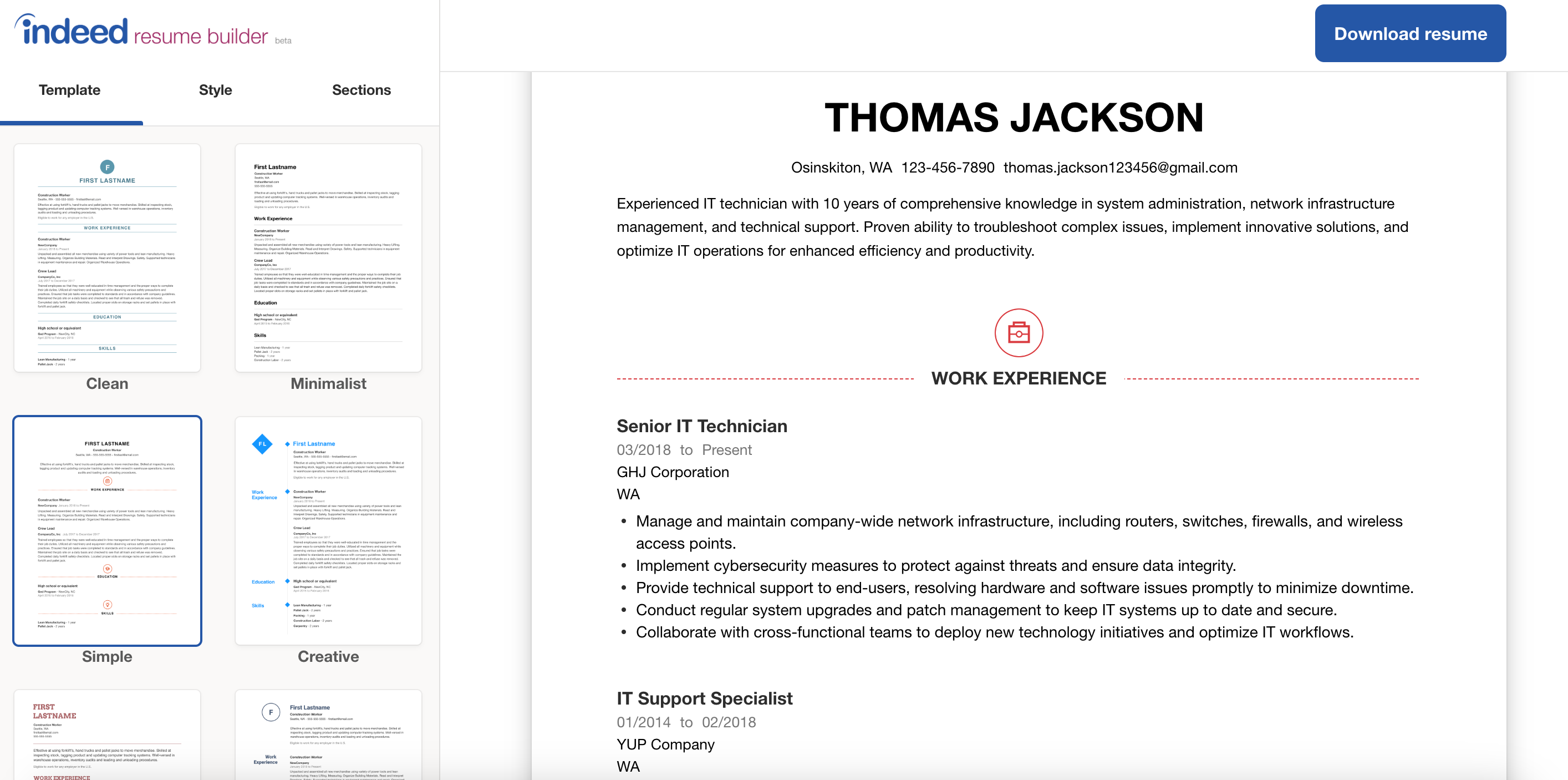
7. Chat GPT
Some people are turning to Chat GPT as their go to resume builder. And while you might be able to create some AI suggestions for your resume to help you improve the flow of your resume, you won’t be able to find any resume templates, job search tools, or specific features for job seekers that a more traditional resume builder would give you. If you’re looking for a quick check to bounce ideas off of or looking for resume synonyms to use instead, Chat GPT can be a great alternative to use to help you write your resume. It’s one of the best resume builders despite not being a traditional one.
Pros:
- Can help you brainstorm bullets for your resume
- Easy to customize the resume format you want
Cons:
- Doesn’t come with resume templates
- Some experience with prompting required to ensure you don’t get generic responses that’ll get overlooked by recruiters
- Doesn’t come with a selection of job search tools, like job tracker, job tailored resumes, resume grade like a resume checker, doesn’t provide job search data based on your individualized experience
- Can’t help you apply to more jobs faster
- You won’t be able to store countless resume documents on it, you’ll only have access to the text
- Doesn’t give you feedback on your resume length
- Won’t tell you if you’re overusing buzzwords
8. Jobscan
Jobscan is one of the oldest resume builder products on the market. They’ve spent years building trust with job seekers. With limited AI functionality, Jobscan is slowly transforming into an outdated tool. Their designs are simple and professional. And their tool is pretty user-friendly. But there are some quirks and hiccups you’ll need to get over to play around with to ensure you create a resume design that looks its best.
Pros:
- Simple, professional designs
- Allows you to skip certain sections if necessary
- Has an ATS scan (though it has limitations)
Cons:
- Limited AI functionality, making it more outdated
- Formatting uneven when not completing all sections
- Skills asks for proficiency, which isn’t common or standard practice
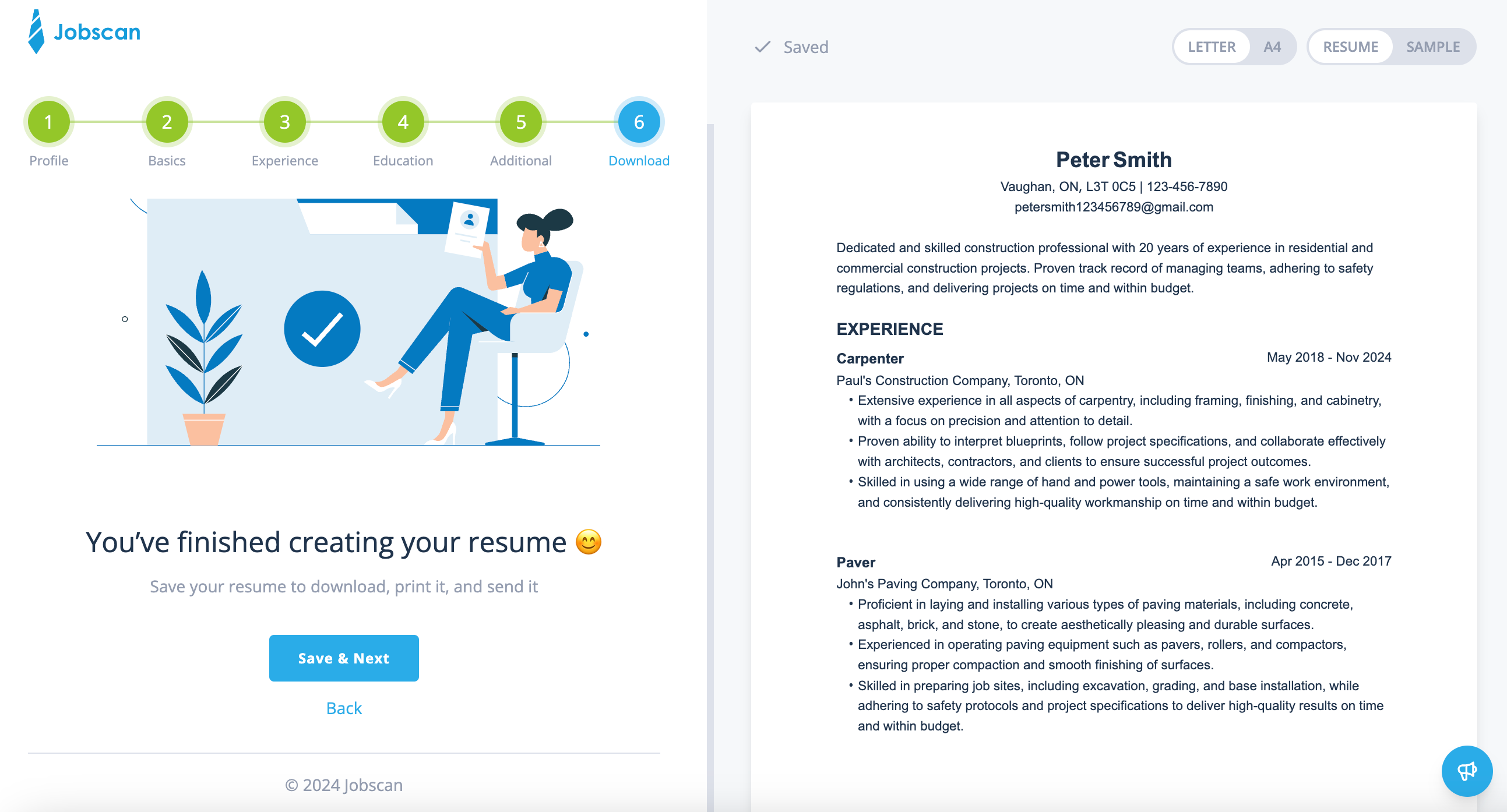
9. JobHero
With a similar look and feel to Zety and My Perfect Resume, JobHero is another popular resume builder tool with AI functionality. Since it uses the same technology, it has more or less than same pros and cons as the other two tools, so while it’s not perfect, it’s still a common choice people turn to when building their resumes.
Pros:
- Easy to use
- Color-customizable
- Various templates to choose from
Cons:
- Reviews mention that JobHero “are not upfront about how they go about their billing.”
- Can’t download resume until payment is made
- No built in resume checker or grader in the resume builder
- Too easy to make an 100% AI resume, which might not be helpful for job seekers looking to land interviews
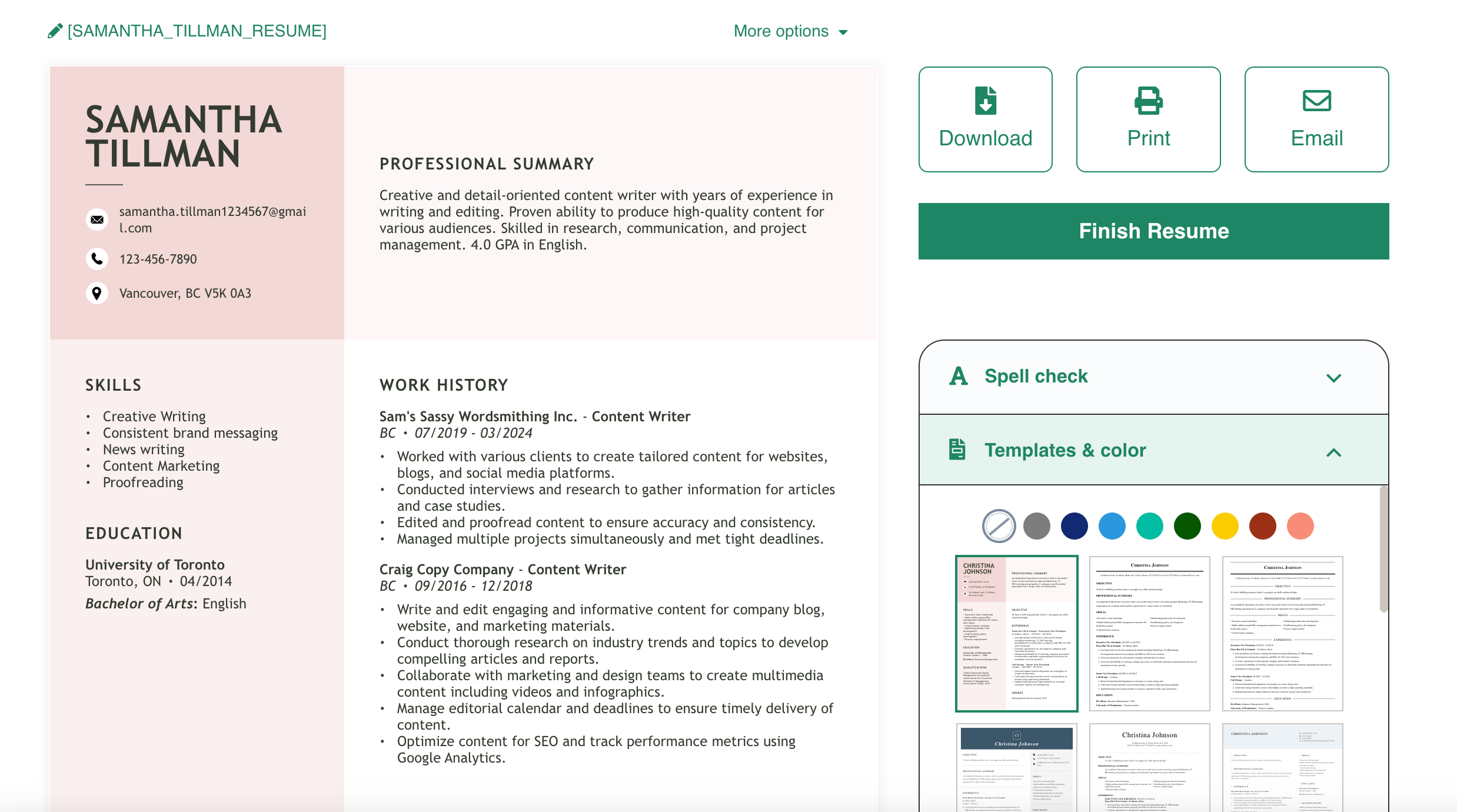
Conclusion
With so many incredible resume builders out there it’s hard to choose just one that’s the absolute best. But the best resume builder is Huntr. With countless features catered to job seekers in one easy-to-use tool with a sleek design, beautiful resume templates, color customization, AI functionality, innovative job tailoring, and much more, you’ll find that Huntr’s resume builder is superior to other tools in the same space. If you’re looking to build a resume, sign up for Huntr today!
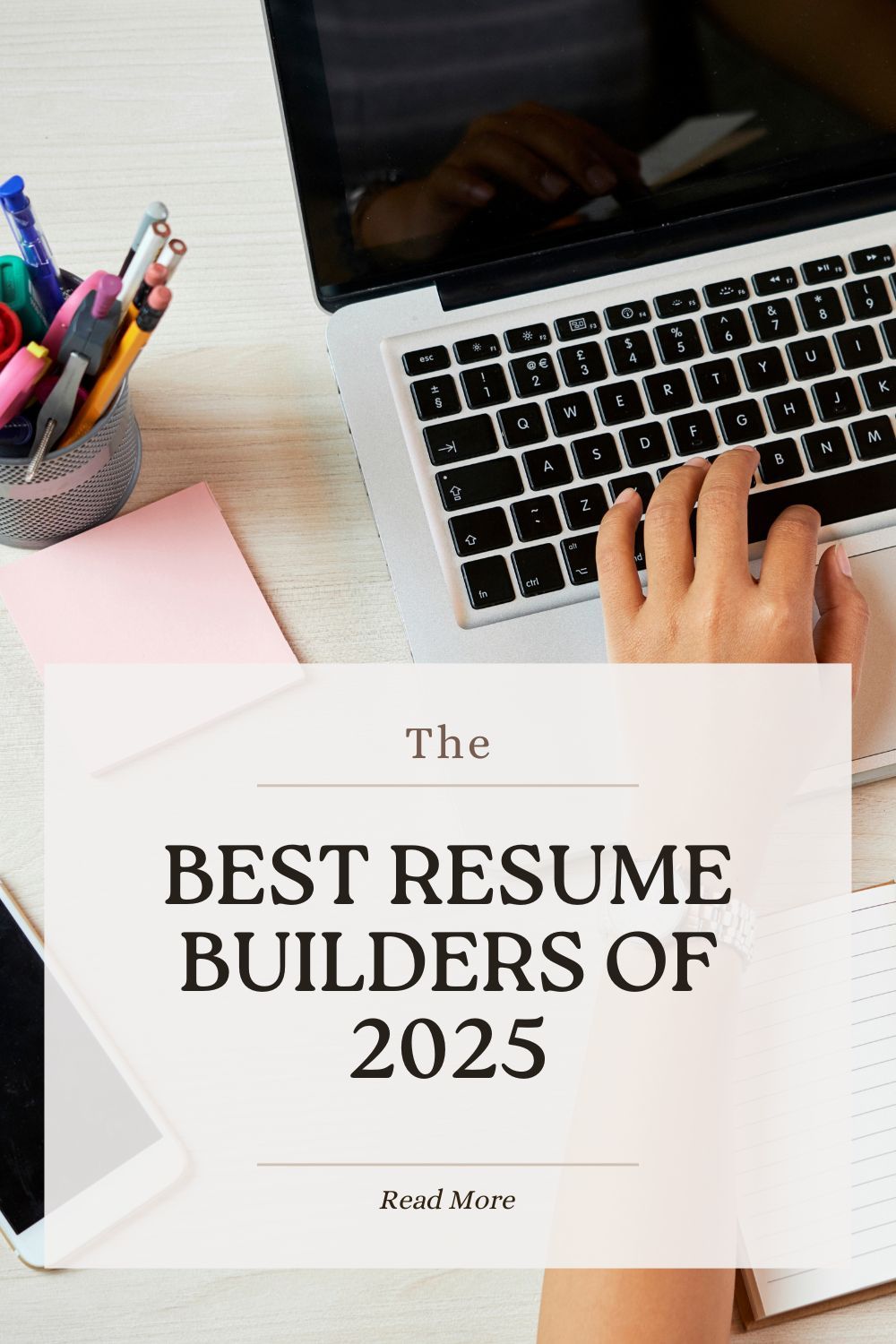
Get More Interviews, Faster
Huntr streamlines your job search. Instantly craft tailored resumes and cover letters, fill out application forms with a single click, effortlessly keep your job hunt organized, and much more...
AI Resume Builder
Beautiful, perfectly job-tailored resumes designed to make you stand out, built 10x faster with the power of AI.
Next-Generation Job Tailored Resumes
Huntr provides the most advanced job <> resume matching system in the world. Helping you match not only keywords, but responsibilities and qualifications from a job, into your resume.
Job Keyword Extractor + Resume AI Integration
Huntr extracts keywords from job descriptions and helps you integrate them into your resume using the power of AI.
Application Autofill
Save hours of mindless form filling. Use our chrome extension to fill application forms with a single click.
Job Tracker
Move beyond basic, bare-bones job trackers. Elevate your search with Huntr's all-in-one, feature-rich management platform.
AI Cover Letters
Perfectly tailored cover letters, in seconds! Our cover letter generator blends your unique background with the job's specific requirements, resulting in unique, standout cover letters.
Resume Checker
Huntr checks your resume for spelling, length, impactful use of metrics, repetition and more, ensuring your resume gets noticed by employers.
Gorgeous Resume Templates
Stand out with one of 7 designer-grade templates. Whether you're a creative spirit or a corporate professional, our range of templates caters to every career aspiration.
Personal Job Search CRM
The ultimate companion for managing your professional job-search contacts and organizing your job search outreach.

